Why you should go paperless in the office
The worlds falling to pieces and it's getting to a point now where we can't avoid it, there are regular climate marches as the push to prevent climate change becomes more prevalent but what do we do as the average joe? How can we actually make a difference? One simple step is to attempt to have a paperless office
There are tons of tips for reducing your eco-footprint, reducing your plastic usage, eco-friendly cleaning and beauty regimes across the internet and I'm slowly introducing a new aspect into my regular life until it becomes normality. One that I started as I meant to go on was having a paperless office. At the start of the year, I relaunched my blog and I've made a conscious effort to go paperless with it, a survey ran by Seareach* has shown that it's the main way businesses are choosing to make their office greener. It's so easy to start implementing here's how I did it:
How to start achieving a paperless office
I was in a brilliant position of starting to blog again so I didn't have any paper to begin with so it was easy to transition but if you're making the change to go paperless then you need to be ruthless with your existing. Scan and archive any paperwork you do need and store it digitally. Make sure that digital copies are tagged and saved with file names so it will be easy to find.
Utilise the digital world by saving your previous paper files into the cloud and start using technology such as tablets, mobile phones and even e-readers for your content. There are so many different tools you can use, especially for larger teams as you can all collaborate on one document
Productivity and Digital tools to go paperless
As I said I didn't have any paper when I relaunched my blog so I started utilising apps and tools online to do everything I'd normally do in a notebook. here are my top 3 apps I use to stay digital
Microsoft Onenote - My favourite and most used app, I have it on my laptop, tablet and phone and the best part is it syncs across all these devices. I use Onenote for everything, you can create separate "notebooks" to keep all your different topics separately. You can then add different pages and topics within each notebook. My main use for it is to jot down blog post ideas, keep track of blog figures and PR contacts.
Moleskine Actions - I used to write a daily to-do list in a notebook but now I use the Actions app. I can colour code my to-do items, put them on a repeating basis and even set alarms. It means I always have an up to date to-do list and a list for when I have time to do something extra
Scanner Pro 7 - Although I didn't have any paper documents I do still need scanning capabilities for any paper items I do receive, I found scanner pro the best option I can scan items and convert them to a PDF, I've found it a really useful tool for scanning receipts and documents when completing my self-assessment tax forms
Go Paperless
The hardest part of going paperless is the actual behaviour change, it's tricky to go from using paper, printing out hard copies of documents, making to-do lists in notebooks (and I do love a good notebook and stationery is my weakness) but trying to make a conscious effort to do more things digitally is a fantastic first step of doing a little bit more for the environment.
What do you do currently in the name of climate change?


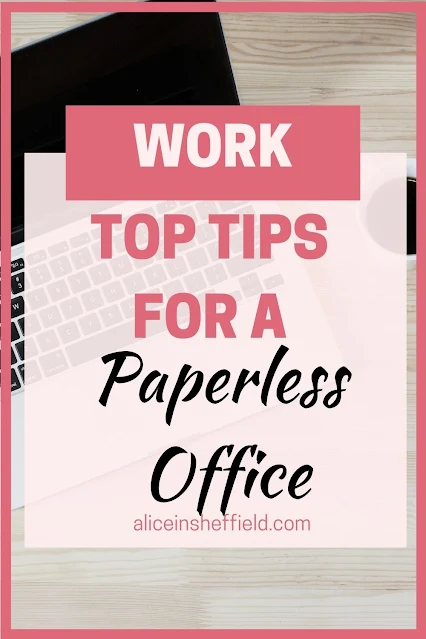

Great blog, Alice! You really hit the mark that the mindset is often the biggest obstacle when going paperless - we are so used to accomplishing specific tasks while using paper material, that it became tricky to imagine our daily routines otherwise.
ReplyDeleteFrom my experience, however, the added benefits and extra convenience gained from going paperless eventually outweighs that.
I completely agree! It's a transition but it's one that I think if you really work hard will make life easier in the long run
Delete